At our company, we understand the significance of internal linking in improving website performance and search engine rankings. With our expertise in SEO and copywriting, we have crafted this comprehensive guide to help you leverage the power of internal linking and outrank other websites. By implementing the strategies outlined in this article, you can enhance your website’s visibility and user experience and ultimately drive more organic traffic. Let’s dive in!
Understanding Internal Linking
Internal linking refers to the practice of linking one page of a website to another page within the same domain. These links play a crucial role in establishing a hierarchical structure, improving website navigation, and distributing link equity throughout your website. They provide search engines with valuable signals about the relevance and significance of the linked pages.
Benefits of Internal Linking
1. Improved Website Navigation
By strategically placing internal links, you can create a smooth navigation experience for your website visitors. These links help users discover related content easily, reducing bounce rates and increasing the time spent on your site.
2. Enhanced User Experience
Internal links provide additional information and context to users, allowing them to explore in-depth content on a particular topic. This improves user satisfaction and encourages them to stay longer on your website.
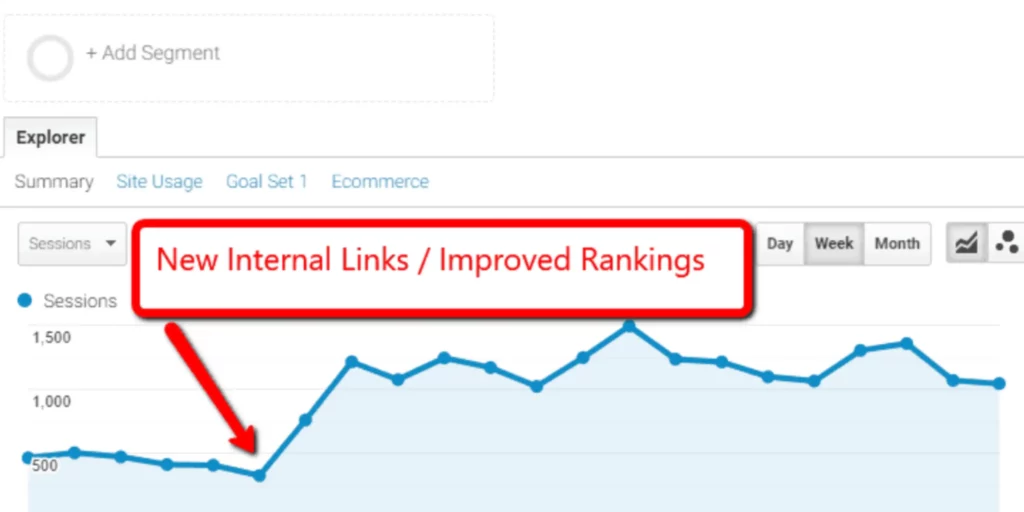
3. Increased Indexation
Search engines use internal links to discover and index new pages on your website. By linking to important pages from within your site, you ensure that they are crawled and indexed more frequently, improving their visibility in search results.
4. Improved Page Authority
Internal links distribute link equity across your website, helping to boost the authority of important pages. By linking to high-quality and relevant content, you can pass on the SEO value to other pages, increasing their chances of ranking higher in search engine results pages (SERPs).
Best Practices for Effective Internal Linking
Now that we’ve discussed the benefits of internal linking let’s explore some best practices to help you outrank your competitors and optimize your website for search engines.
1. Create a Logical Website Structure
Organize your website’s content in a logical and hierarchical structure to make it easier for both users and search engines to navigate. Categorize your content into relevant sections and create a clear pathway from broader topics to more specific ones.
2. Use Descriptive Anchor Text
Anchor text is the clickable text of a hyperlink. Optimize your anchor text by using descriptive keywords that accurately reflect the linked page’s content. This practice helps search engines understand the context and relevance of the linked page.
3. Prioritize Relevant Internal Links
When choosing which pages to link internally, prioritize those that are contextually relevant and add value to the user’s journey. Linking to related content establishes topical connections, signaling to search engines the importance of those pages.
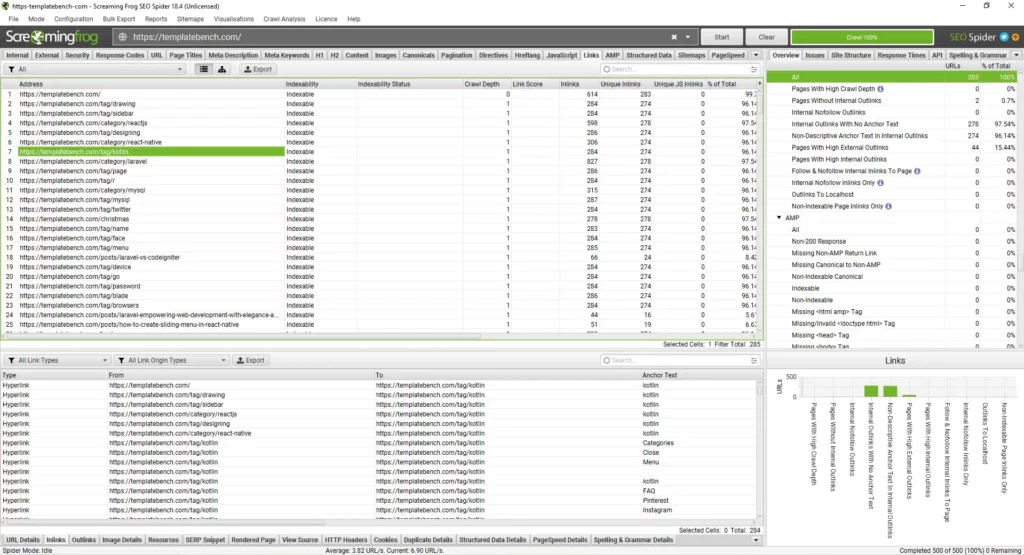
4. Utilize Content Hubs
Content hubs are central pages that provide comprehensive information on a specific topic and link to related articles or subtopics within your website. Creating content hubs consolidates information, improves user experience, and enhances your chances of ranking for specific keywords.
5. Utilize Breadcrumbs
Implementing breadcrumb navigation improves user experience and creates internal links that aid search engines in understanding your website’s structure. Breadcrumbs provide a clear path for users to navigate back to higher-level pages, and search engines use them to comprehend the relationship between pages.
6. Monitor and Update Internal Links
Regularly audit your website to identify broken or outdated internal links. Replace them with relevant, up-to-date links to ensure a seamless user experience and maintain search engine crawlability.
Strategies for Maximizing Internal Linking Potential
In addition to the best practices discussed earlier, here are some more advanced strategies that can further enhance the effectiveness of your internal linking efforts:
1. Implement Topic Clusters
Topic clusters involve creating pillar content, which acts as a comprehensive guide or overview of a broad topic, and supporting cluster content that dives deeper into specific subtopics related to the pillar content. By interlinking these pillar and cluster pages, you establish a strong topical authority and improve your chances of ranking for multiple relevant keywords.
2. Optimize Link Placement
The placement of internal links within your content can significantly impact their effectiveness. Instead of burying links in the footer or sidebar, strategically place them within the body of your content where users are more likely to notice and click. Contextual internal links hold more weight and provide a better user experience.
3. Leverage Related Post Sections
Include a “Related Posts” section at the end of your articles or blog posts. This section recommends other relevant content on your website and provides additional internal linking opportunities. By suggesting related posts, you encourage users to explore your content more, increasing engagement and reducing bounce rates.
4. Opt for Deep Linking
While it’s important to link to your high-level category and pillar pages, don’t neglect the value of deep linking. Deep linking involves linking to specific articles or subpages within your website. By doing so, you distribute link equity across your entire website, reinforce the relevance and authority of individual pages, and help them rank higher in search results.
5. Utilize Sitemaps
A well-structured XML sitemap plays a vital role in guiding search engine crawlers to discover and index your internal pages. Ensure that your sitemap includes all the important pages on your website, making it easier for search engines to crawl and understand your website’s structure. This indirectly supports your internal linking efforts by aiding in the discovery and indexing of linked pages.
6. Contextualize Anchor Text
While using descriptive anchor text is essential, take it a step further by providing contextual relevance. Surround the anchor text with supporting content that reinforces the significance and connection between the linked pages. This helps search engines better understand the context of the linked page and increases the likelihood of ranking higher for targeted keywords.
7. Optimize Page Speed
Ensure that your website’s internal links lead to pages with fast loading times. Page speed is a crucial factor for user experience and SEO. Users are more likely to abandon slow-loading pages, resulting in increased bounce rates. Optimize your website’s performance by compressing images, minifying code, and utilizing caching techniques to create a seamless user experience and improve search engine rankings.
By incorporating these additional strategies into your internal linking approach, you can unlock the full potential of your website’s structure, drive more organic traffic, and outrank competing websites in search engine results.
Remember, the key is to continually analyze and refine your internal linking strategy based on user behavior, search engine algorithm updates, and your website’s performance metrics. By staying proactive and adaptive, you can maintain a competitive edge in the ever-evolving world of SEO.
Graph LR "LR" (indicating a left-to-right direction for the graph) A[Website Home Page] B[Topic Cluster - Pillar Page] C[Supporting Cluster Page 1] D[Supporting Cluster Page 2] E[Supporting Cluster Page 3] F[Related Post Section] G[Deep Linked Article] H[Sitemap] I[Optimized Page Speed] A -->|Internal Link| B B -->|Internal Link| C B -->|Internal Link| D B -->|Internal Link| E F -->|Internal Link| G H -->|Internal Link| B I -->|Internal Link| A
Note: The above diagram represents an expanded website structure incorporating advanced internal linking strategies, such as topic clusters, related post sections, and deep linking.
Let me explain the diagram in more detail:
The diagram represents the structure of a hypothetical website and how internal linking can be implemented. Here’s a breakdown of the elements in the diagram:
- A: This represents the website’s home page, which serves as the starting point for users to explore the site.
- B: The “Topic Cluster – Pillar Page” is a central page that covers a broad topic. It acts as a comprehensive guide or overview of the subject.
- C, D, and E: These represent supporting cluster pages that delve into specific subtopics related to the pillar page. They provide more detailed information and insights on specific aspects of the broader topic.
- F: The “Related Post Section” is a section located at the end of an article or blog post. It suggests other relevant posts or articles on the website, creating more internal linking opportunities and encouraging users to explore related content.
- G: This represents a deep-linked article or subpage within the website. Deep linking involves linking to specific pages that provide in-depth information on a particular aspect or topic.
- H: The “Sitemap” is an XML file that outlines the structure of a website and lists all the important pages. It helps search engines understand the organization of the website and discover and index the internal pages.
- I: “Optimized Page Speed” refers to the efforts made to ensure that the linked pages load quickly and provide a seamless user experience. This optimization is achieved through techniques such as image compression, code minification, and caching.
The arrows in the diagram represent internal links, indicating the flow of navigation and connections between the various pages of the website. By strategically implementing internal links, you can guide users and search engine crawlers to relevant content, improve website navigation, and enhance search engine visibility.
I hope this explanation clarifies the diagram for you!
Conclusion
Internal linking is a powerful SEO strategy that can significantly impact your website’s search engine rankings. By following the best practices outlined in this comprehensive guide, you can optimize your website’s structure, improve user experience, and outrank other websites in search results.
Remember, the key to effective internal linking lies in creating a logical website structure, utilizing descriptive anchor text, prioritizing relevant internal links, implementing content hubs and breadcrumbs, and monitoring and updating your internal links regularly.
Harness the power of internal linking, and watch as your website’s visibility and organic traffic soar. For more expert SEO advice and strategies, feel free to reach out to our team at StarKash. Let’s elevate your website’s performance together!
Frequently Asked Questions
What is internal linking?
Internal linking refers to the practice of linking one page of a website to another page within the same website. These links help users navigate between different pages and also play a crucial role in establishing the website’s structure and hierarchy.
Why is internal linking important for SEO?
Internal linking is important for SEO because it helps search engines discover and understand the content on your website. It establishes the relationships between different pages, distributes link equity, and can improve the visibility and rankings of your web pages in search engine results.
How does internal linking benefit users?
Internal linking benefits users by providing them with a seamless navigation experience. It allows them to easily find and access related or relevant content within your website. Internal links can help users discover additional information, explore different topics, and delve deeper into the subject matter.
What are some best practices for effective internal linking?
Some best practices for effective internal linking include:
• Using descriptive anchor text that accurately represents the linked page’s content.
• Ensuring that the linked pages are relevant and provide additional value to users.
• Balancing the number of internal links on a page to avoid overwhelming users.
• Optimizing the placement of internal links within the content for better visibility and user experience.
• Continually analyzing and updating your internal linking strategy based on user behavior and search engine algorithms.
Can internal linking improve website rankings?
Yes, internal linking can improve website rankings by establishing a strong website structure, distributing link equity, and improving the crawlability of your web pages. When implemented strategically, internal links can help search engines understand the relevance and importance of your content, potentially leading to higher rankings in search engine results.
Are there any potential drawbacks or risks associated with internal linking?
While internal linking is generally beneficial, it’s important to avoid excessive or irrelevant internal links, as they can confuse users and dilute the value of your content. Additionally, broken or incorrect internal links can negatively impact user experience and search engine rankings. Regularly auditing and maintaining your internal links can help mitigate these risks.
