Geo-targeting SEO is the technique of optimizing a website for people searching from a particular geographic region. Implementing a geo-targeting plan may help businesses rank higher in local search results and attract more clients in their target region. Here are step-by-step instructions on how to get started with Local SEO:
Choose Your Target Location
The first step is explicitly defining the geographic region you intend to target. This might be a city, area, state, or even a country. Be as precise as possible – targeting a city like “Seattle” will be more effective than going after a large region like “Pacific Northwest.”
Identify where most of your present and future consumers are situated. If you have a physical storefront, optimize for consumers looking nearby. For an e-commerce site, look at your sales statistics and website analytics to discover where you get the most online traffic and conversions from.
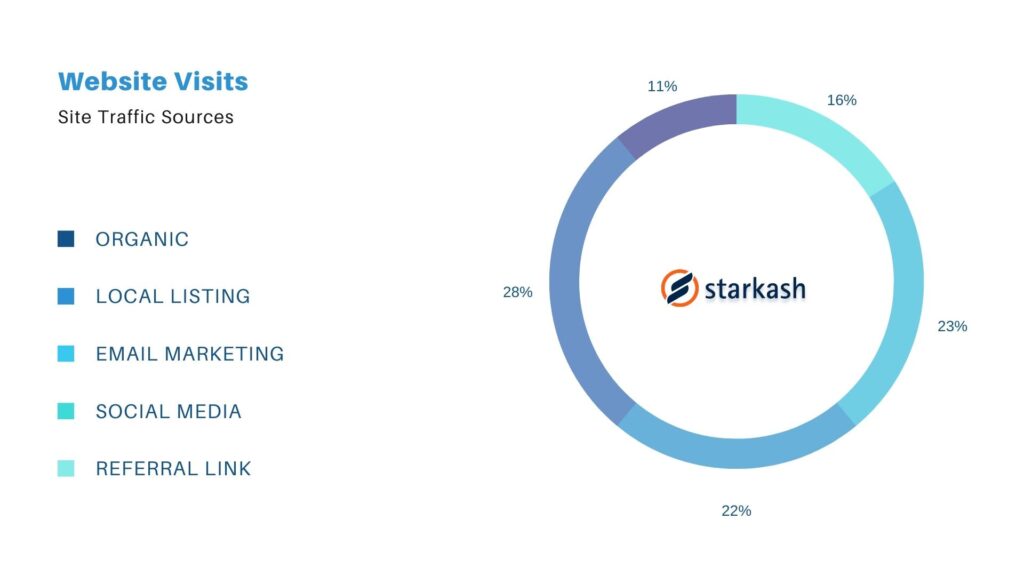
Defining your geo-target lets you adapt content and SEO for that particular audience. All your local SEO efforts will center around ranking for that specific location.
Set Up Google My Business
Google My Business is a free application that allows you to manage your business information throughout Google, primarily Google Maps and Search.
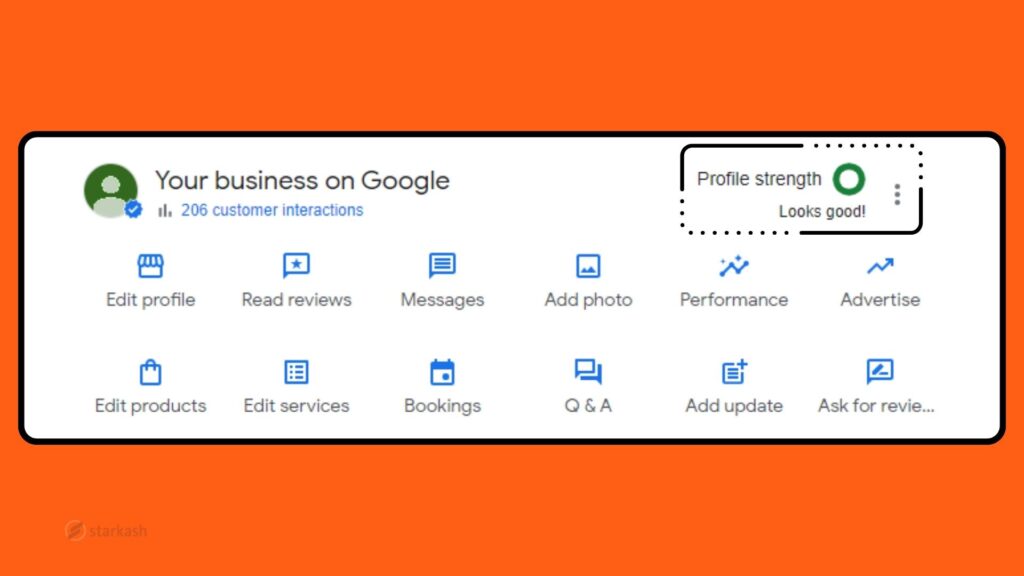
To get started, go to google.com/business and either create a new listing or claim an existing one for your business. Make sure to put your accurate company address, contact details, opening hours, and other essential facts.
The major categories to focus on for local SEO are:
- Address: Enter your entire street address and ZIP code for your business location. This marks you on the map for searches in that region.
- Service area: Specify the geographic region you serve, such as a city, county, or state.
- Category & services: Accurately classify your business and list all relevant services you offer.
- Opening hours: Keep your business hours updated if you have a physical location.
- Photos: Add high-quality photographs of your shop, products, services, and more. These display in the Local Pack.
- Description: Write a descriptive description of your firm and what makes it special. Include relevant local keywords.
Properly improving your Google My Business listing is the most critical thing you can do for local SEO. It helps customers locate and learn about your business when they search around your area.
Optimize On-page Elements for Local SEO
There are numerous critical locations on your website to optimize using location-based keywords and geotags.
Local keywords in pages/titles/headers
Sprinkle pertinent local, neighborhood, and regional keywords throughout your on-page content. For example, “Seattle web design” or “web design Bellevue.”
Address, phone, area served
Ensure your business location, phone number, and service regions display clearly on site pages like “Contact Us.”
Page metadata & schema
Add geo-specific meta descriptions. Use schema markup like LocalBusiness for your NAP (name, address, phone number) and location data.
Alt text on photos
Include your city name and geo-relevant phrases in alt text for local photographs on your site. For example, “Main Street Seattle downtown.”
Internal links
Link relevant place names to deep site pages, such as “Seattle web design services.”
Page URLs
If feasible, incorporate place names in page URLs like example.com/seattle-web-design
Optimizing individual web pages helps search engines comprehend the geographic focus of your content.
Create Location-Specific Content
Now it’s time to produce content suited to your geo-target audience. There are two primary approaches.
Make distinct location-specific pages
For example, develop distinct sites like “Seattle Web Design” or “Web Design Services in Bellevue.” Include comprehensive material targeting that city, including allusions to local areas, places, events, and concerns.
Localize generic content
Take current pages and work in location references relevant to your geo goal. For example, on your “Services” page offers unique details for Seattle consumers.
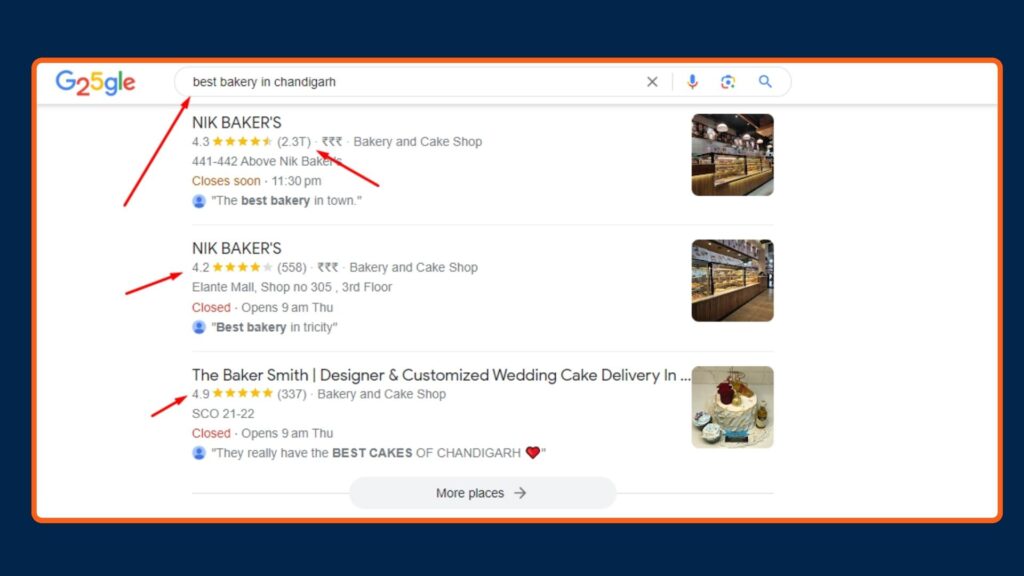
Make sure to prominently incorporate your target keywords, city name, and relevant local phrases throughout the text. The idea is to build topical authority for that place.
Get Local Links
Acquiring backlinks from location-specific domains is the key to performing high in local searches. Here are several techniques to earn local citations and links:
- List your company on local directories like Yelp, Yellowpages, Citysearch, etc. Optimizing these listings similarly to Google My Business helps, too.
- Identify relevant local companies or partners to connect out to your site. Prioritize ones that reference your geo-target location.
- Get listed in local online business journals, newspapers, or directories by proposing relevant material.
- Sponsor local events, contests, or community efforts to earn local domain connections.
- Pursue chances like guest blogging for local blogs or institutions in your desired location.
Backlinks with geo-specific keywords like “Seattle web design” have greater power than broad links. Getting mentioned across multiple locally relevant sites helps develop authority for that place.
Leverage Google Maps
Google Maps is generally the top result for local searches. Here are some methods to tap into Maps for SEO:
- Google My Business: Make sure your GMB listing is entirely filled out and optimized. This acts as your business profile on Google Maps.
- Maps reviews: Actively produce more reviews on Maps and reply to reviews. A good rating helps surface your listing.
- Maps posts: Use posts to promote events, deals, new menu items, etc. This attracts customers and earns you attention.
- Maps Q&A: Participate in Q&A and answer customer queries to demonstrate knowledge.
- Google Posts: Create posts to offer news and updates about your local company.
- Maps attributes: Include facilities, products, services, etc., to stand out on Maps versus competition.
Here’s a quick guide to optimizing Google Posts and Google Q&A for local SEO:
Google Posts – These are brief articles that show in search results on Google. To improve them:
- Include your company name, address, and other important information in the post title and text. This assists Google in determining that the content is about your local company.
- Upload images of your company and location.
- To notify Google where your company is situated, use geo-targeting tags such as city, neighborhood, etc.

- Include keywords that clients might use to find your products/services.
- Post on a regular basis and encourage people to provide reviews and queries. More involvement indicates more significance.
Google Q&A enables consumers to ask and answer questions about your company. To improve:
- Fill up your Google company Profile completely with products/services, photographs, and company information.
- Respond to all client inquiries correctly and promptly. This increases your local knowledge.
- Request that consumers submit questions. The more questions you ask, the better.
- When possible, use keywords in answers to help Google assess relevance.
- To create the first questions, post 2-3 questions to which you may answer.
In general, use any tools provided by Google to publish local content, engage consumers, and increase online presence. Concentrate on keyword optimization, local facts, and high-quality content.
Dominating the Maps presence for your geo-target provides a leg up on local competition. Optimize thoroughly and keep information fresh and entertaining.
Track and Measure Local Rankings
Evaluating your local SEO efforts and measuring website performance for your target area is crucial. Here are some crucial metrics to measure:
- Local keyword rankings: Use tools like Moz Local and SEMRush to track your local SEO keyword ranks in Google. Look for your top location-based keywords to advance in the SERPs.
- Local Pack ranking: Check if your GMB listing appears in the Local Pack (map and listings at the top) for your geo queries. Being in the Pack is crucial for local SEO exposure.

- Google Maps presence: Audit how well-optimized and engaging your GMB and Maps profiles are. Fix any flaws so you stand out on Maps.
- Traffic from target area: Analyze Google Analytics traffic by geographic source to discover how much is coming from your desired place. Traffic should slowly climb as you improve local rankings.
- On-site conversions: Look at on-site conversion rates and transactions from your geo-target to determine if local SEO produces more sales.
Track these KPIs monthly to receive insights into how effectively your translation efforts are functioning. Adjust techniques as required to maintain noticing gains.
Expand with Paid Local Ads
You may boost local SEO’s impact by running sponsored advertisements targeting your location. Some choices are:
- Google advertisements location targeting: Target search advertisements by city, radius, region, etc. Keywords might be generic (“Seattle restaurants”) or customized with your business name.
- Google Local Services Ads: Appear as a lead gen ad for local service firms in the Local Pack and Maps.
- Facebook location targeting: Target Facebook and Instagram advertising to certain cities, neighborhoods, or radii. Boost interaction and remarket to local visitors.
- Geo-fencing mobile advertisements: Serve ads to devices physically present in defined places like stores or cities. Help re-engage passersby.
- Local OTT/CTV advertisements: Reach viewers of Over-the-top and Connected TV services in specific metro regions with adverts.
- Local video advertising: Run advertisements on YouTube, Hulu, or streaming services targeting a local designated market area (DMA).
Paid advertisements complement SEO by improving exposure and conversions in the short term as you build up organic ranks long-term. Allocate a paid budget for local advertisements when starting out.
Leverage Local Social Profiles
Social media marketing also plays a key part in reaching clients in a certain location. Make sure to optimize and engage your local profiles:
- Facebook Local Pages: Create a Facebook Page, particularly for your chosen city. Add the address, engage locally, and run location-based advertisements.
- Google Local Guides: Join Local Guides and submit reviews, photographs, and Q&A for your city. This boosts your local Google visibility.
- Hyperlocal Nextdoor: Join relevant neighborhood Nextdoor sites to publish updates and deals and engage people.
- Local hashtags: Use hashtags for your city, neighborhood, or area to get into hyperlocal conversations on Twitter or Instagram. Join in and interact.
- Embed location: Make sure your location or neighboring areas are incorporated on platforms like Facebook and LinkedIn to promote your business in that region.
- Analyze followers: Look at the location makeup of your social followers. Create additional content and offers suited to those high-population areas.
Social media is wonderful for improving local brand exposure, engagement, and word-of-mouth. Integrate with your SEO strategy.
Promote Your Local Business Offline
Don’t forget about good old-fashioned offline promotion to create local awareness. Some ideas:
- Partner with neighboring businesses for cross-promotions like providing discounts to each other’s consumers. Co-marketing with local partners helps share audiences.
- Sponsor or have a booth at local events, including fairs, conferences, and fundraisers. Get consumers to connect with your brand in person.
- Run local print adverts with location or neighborhood callouts. These can nevertheless successfully reach local customers.
- Distribute fliers or vouchers at local stores, community boards, chambers of commerce, etc. Drive walk-ins from the neighborhood.
- Host or participate in local networking events for professionals and companies. Great for lead gen and referral marketing.
- Donate products, services, or sponsorships to local charities and organizations. Gives back to the community while improving business recognition.
Offline and in-person marketing helps flesh out your local approach and establish community ties. Combining conventional tactics with digital targeting enhances local reach.
Key Takeaways for Getting Started
The keys to beginning successful geo-targeted SEO are:
- Pick a specific city, area, or radius to focus efforts on. The more specific, the better.
- Fully enhance your Google My Business listing for optimum visibility on Google Maps and local results.
- Tailor your on-page content around your target area with appropriate keywords and geotags.
- Develop local citations and acquire links from location-relevant sites to develop authority.
- Create compelling Google Maps and social media presences that geo-target your market.
- Promote your business both digitally and with offline efforts.
- Measure local SEO KPIs like rankings, traffic, and conversions to adjust strategy.
Focusing your SEO on geographic search demand helps you connect with high-intent clients seeking your products or services in your area. With a deliberate approach to on-site and off-site optimization around location, you can dominate the local SERPs and discover success with geo-focused SEO.
Frequently Asked Questions
What is geo-targeted SEO, and why is it important for businesses?
Geo-targeted SEO is the practice of optimizing a website to rank higher in search results for a specific geographic area. It’s crucial for businesses because it helps them attract local customers, increase visibility, and drive more foot traffic or online sales.
How do I choose the right geographic location to target for my SEO efforts?
Choose the location based on your target audience and business goals. Focus on areas where your current and potential customers are located, whether it’s a city, state, or specific region.
What are the key elements to optimize in my Google My Business listing for local SEO?
Ensure your GMB listing includes accurate business information, service areas, relevant categories, opening hours, high-quality photos, a descriptive description, and location-specific keywords.
How can I effectively leverage Google Maps to improve my local search visibility?
Optimize your Google My Business listing, actively encourage reviews, use Google Posts, participate in Maps Q&A, and include relevant attributes to stand out on Google Maps.